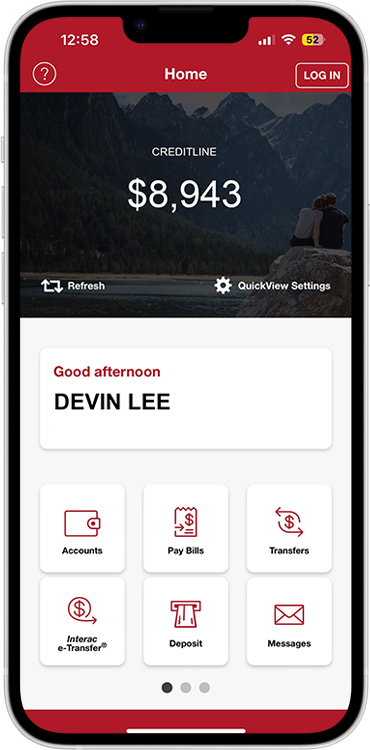Apple and the Apple logo are trademarks of Apple Inc., registered in the U.S. and other countries. App Store is a service mark of Apple Inc.
Apple Inc. is not a sponsor or participant of Mobile Banking or Vancity Mobile Deposit for Vancity Credit Union.
Android and Google Play are trademarks of Google Inc.
Interac Verified is a trademark of Interac Corp. Used under license.
Vancity Mobile App Terms and Conditions:
Use of the Vancity Mobile App is subject to the terms and conditions found in the Vancity Account and Services Guide for personal members and in the Business Member Agreement for business members.
While the Vancity app is free, service charges apply to certain transactions. For service charges associated with personal accounts, see Vancity’s personal banking account service fees. For service charges associated with business accounts, see the Business Service Charge Bulletin. In addition to these fees, your mobile carrier may charge you for using browser-related services on your mobile device.
The Vancity mobile app employs security measures to help protect your accounts from unauthorized transactions. You can maximize the security of your online activities and protect yourself from online fraud by following these consumer safety tips.
If you incur losses due to unauthorized online banking or debit card transaction activity you will be reimbursed as long as you fulfill all of your responsibilities under the Account and Services Guide (for retail members) or the Business Member Agreement (for business members).